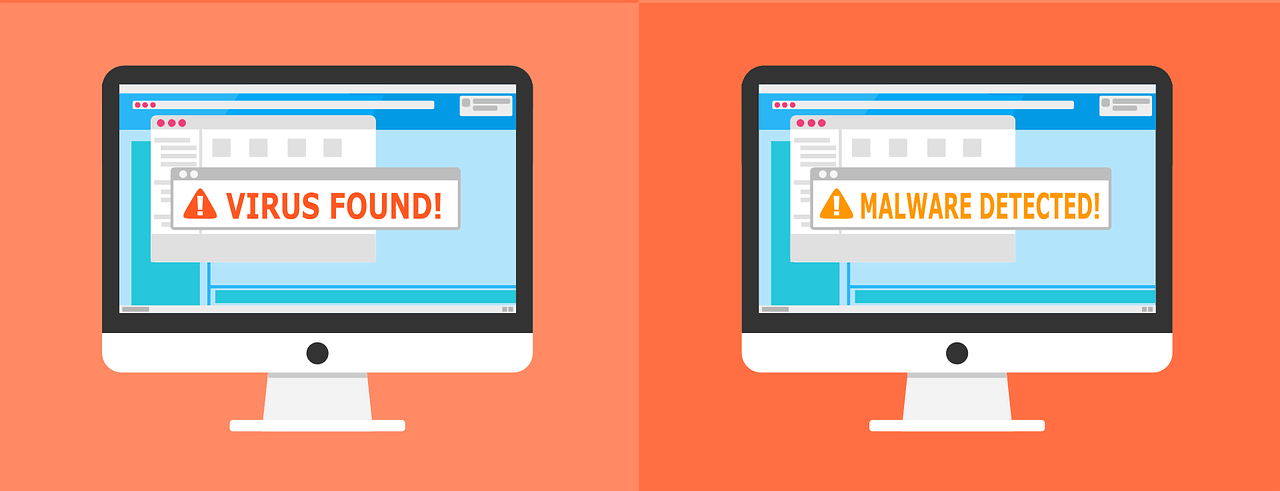This blog post highlights the situations in which OLM files are required. It also shares the OLM file location in different Outlook versions and guides how you can transfer your OLM mailbox to Windows Outlook.
Microsoft Outlook is widely popular among organizations and individuals. This is why it’s available not just for Windows OS, but also for Mac OS. If you are using Outlook for Mac and want to export your mailbox data to another platform such as Outlook for Windows, you need to save the data in OLM file. You also need OLM file when you need to create a backup of your mailbox.
Table of Contents
OLM File Location in Outlook MacVersion 2011, 2016 and 2019
In Mac OS X 10.5 or newer Mac OS versions, you can find Outlook’s OLM file in the following locations:
- Outlook 2011 for Mac: /Users/‹username›/Documents/Microsoft User Data/Office 2011 Identities/Main Identity
- Outlook 2016 for Mac: Users/‹username›/Library/Group Containers/UBF8T346G9.Office/Outlook/Outlook 15 Profiles/Main Profile
- Outlook 2019 for Mac: Users/‹username›/Library/Group Containers/UBF8T346G9.Office/Outlook/Outlook 15 Profiles/Main Profile
Note:Outlook 15 Profiles’ folderis hidden by default in Mac OS. You need to make it visible to find the OLM file by taking these steps:
- Select Finder in the Dock
- Under Go in Menu bar, hold down the Option This will show you the Library.
- In the Library folder, go to Group Containers to find your Outlook profile.
How to Export Outlook Mailbox to an OLM File?
You can export all your emails, contacts, calendar entries, notes, etc. stored in an Outlook mailbox into an OLM file. Just follow these steps:
- Launch Outlook for Mac.
- OpenTools tab and click Export.

3.Select the items you want to export and click Continue.
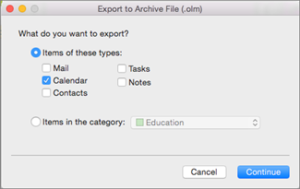
4.Provide a name for your OLM file and browse to a location where you want to save the file.
5.Click Save. This will initiate the export process.
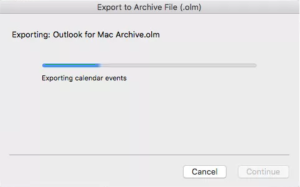
Following these steps will create the required OLM file. You can import this OLM file into a newer version of Outlook. To import the file in Outlook for Mac, follow these steps:
- Launch Outlook for Mac.
- Open Tools tab and click Import.
Import window will open to ask you what you want to import.
- Select Outlook for Mac archive file (.olm).
- Click Continue and locate the OLM file on your system to import the data.
How to Import OLM into Windows Outlook?
If you are switching to Windows OS, you may want to export your Outlook data from Mac to Windows Outlook. Unfortunately, this transfer isn’t easy or convenient because in Windows, Outlook stores mailbox data in PST files unlike Mac, in which Outlook stores the mailbox data in OLM files.
If you want to transfer your Outlook mailbox data from Mac to Windows, then you need to use a reliable OLM to PST Converter tool. Such software is designed for the specific purpose of converting Mac Outlook data into Windows Outlook’s recognized PST data.
If you need a trusted and easy-to-use OLM to PST Converter, then we recommend Stellar Converter for OLM because of its features:
- Converts all OLM mailbox items such as emails, contacts, etc.
- Compatible with Outlook Mac version 2019, 2016, and 2011
- Supports Windows Outlook version 2019, 2016, 2013, 2010, and 2007 (both 32-bit and 64-bit OS)

Note: If you want to transfer OLM file into Office 365, then Stellar Converter for OLM (Technician version) can do that directly and automatically.
Conclusion
If you have made it this far, you know the importance of OLM file, how to find OLM file location, and how OLM file used to transfer your mailbox data to other platforms or for creating backups. If you are exporting an OLM into Windows Outlook, then make sure you use only reputed OLM to PST Converter software that offer high security and data integrity. Stellar Converter for OLM is definitely a product that you can’t go wrong with.