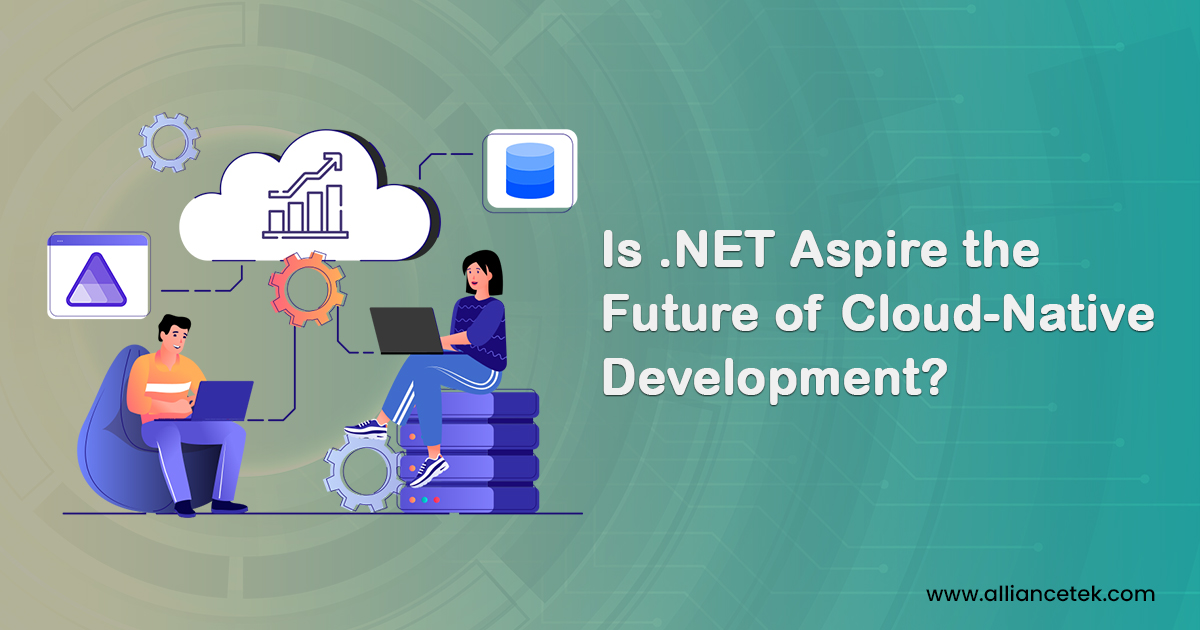“Cloud-native” is more than a buzzword; it’s the standard way of building apps that scale, respond fast, and survive failures. But creating cloud-native apps is complex, with many moving parts. Microsoft’s new offering, .NET Aspire, aims to simplify that. In .NET 8, Aspire becomes a strong pillar for cloud-first, distributed systems.
In this blog, I’ll walk you through what .NET Aspire is, why it matters, how it works, and what its future might hold. Forward-looking teams exploring .NET app modernization will find Aspire a natural companion to cloud computing strategies.
Table of Contents
Overview of .NET Aspire
At its core, .NET Aspire is an opinionated, cloud-ready stack for building observable, production-ready, distributed applications. This is ideal for companies planning .NET application migration or leveraging a micro services architecture.
Let’s break that down in simpler terms:
-
- Opinionated means Microsoft gives you a recommended set of tools, settings, and ways of doing things. You can override or replace them, but there’s a default path that “just works.” This structure is especially attractive for firms seeking .NET business solutions that reduce engineering overhead.
-
- Cloud-ready means the apps you build with Aspire are designed from the start to run in cloud environments (Azure, AWS, or others). That fits perfectly with expert .NET consulting services that guide enterprises through every layer of their DevOps pipeline. No huge retrofit needed.
-
- Stack means it’s not just one library or framework; it’s a collection of tools, components, services, and patterns working together. Teams focusing on .NET Core Blazor development can plug their UI projects into this stack with minimal friction.
-
- Observable means built-in support for logging, telemetry, metrics, and tracing, so you can see what your app is doing, diagnose problems, and respond in production.
-
- Production-ready means you can take your app built with Aspire into real deployments (not just prototypes). Aspire pairs nicely with .NET Core Development practices for teams seeking consistent standards across services.
-
- Distributed means the application is composed of multiple parts (e.g. web UI, APIs, background services), possibly spread across multiple containers or services. Aspire helps glue them together reliably, making .NET Core web app development a straightforward, scalable web app experience.
Aspire is a set of tools and services to build an application, identify and connect various dependencies, publish to Azure in a container, and manage and monitor that app in production. supporting even .NET desktop application development services when they need to integrate with the cloud.
So, Aspire is Microsoft’s attempt to give developers a smoother, more coherent way to build modern apps, without having to manually assemble dozens of libraries and configuration files.
How It Works?
Let’s imagine you’re building a small e-commerce application. Such a setup supports smooth .NET migration services when upgrading older infrastructures.
It has:
- A front-end web UI
- A catalog microservice (product data)
- An order microservice
- A Redis cache
- A SQL database
- Telemetry/logging
Using Aspire:
-
- You would begin with the Aspire starter (perhaps with Blazor UI), simplifying .NET web application development while still maintaining flexibility.
-
- The AppHost project will connect your catalog and order services, Redis, etc., and connect them with each other. Companies can confidently hire .NET developers to focus on business logic instead of repetitive plumbing.
-
- The ServiceDefaults imports logging, metrics, telemetry, circuit breakers, retries, etc., and has sensible defaults. As workloads scale, organizations often hire dedicated .NET developers to extend teams without slowing innovation.
-
- You have a Developer Dashboard available locally to view logs, metrics, trace flows, and container states, thus understanding how services communicate. For targeted expertise in distributed systems, you might hire .NET programmers who are familiar with Aspire’s developer dashboard.
-
- Aspire is ready to create manifests or configurations to implement your system into containers (Docker) or Kubernetes when you are ready. Complex projects sometimes require you to hire .NET consultants to design the right microservices layout and DevOps pipeline.
- You can track, scale, trace, and maintain visibility into your distributed system in production. Critical production deployments encourage businesses to hire .NET experts who understand container orchestration and resilience patterns.
In the absence of Aspire, you would have had to select libraries to support telemetry, logging, retries, write glue code, set environment variables, customize your own dashboards or integrations, and integrate with Kubernetes tooling.
Aspire prewires much of that, so it saves time, minimizes errors, and provides an opinionated direction.
Why Do We Need Aspire?
Why did Microsoft introduce Aspire now? What pain points is it trying to solve? Enterprises purchasing .NET development services often cite the complexity of aligning infrastructure with code.
1. Complexity of Cloud-Native Architecture
Modern cloud-native apps use microservices, containers, service discovery, telemetry, resilience (retries, circuit breakers), distributed tracing, configuration, secrets, etc. Aspire helps reduce the puzzle of choosing .NET development solutions to glue all of these together.
It’s not enough to write code; you also need infrastructure setup, integration, monitoring, and error handling. Many developers have felt that .NET (and many platforms) are like a “jigsaw puzzle”, you have to choose the right pieces and make them work together.
2. Too Much Reinventing
Another problem is that developers often stop writing business logic to first research how to configure Redis, messaging, health checks, logging, metrics, etc. This is precisely where .NET enterprise solutions shine by combining best practices with automation.
That “yak shaving” can slow progress. Aspire’s opinionated defaults aim to reduce the decisions you must make up front.
3. Bridging Development & Operations
One of Aspire’s strengths is that it doesn’t just focus on writing code, it also gives built-in support for observability, orchestration, deployment, and monitoring. Paired with robust .NET integration services, this ensures smooth collaboration between development and operations. It aims to close the gap between development and operations (DevOps) by thinking of the entire lifecycle from day 0.
In other words, Aspire is Microsoft’s move to make .NET not just a runtime or library set, but a more integrated solution for cloud-native software. This complements full-scale .NET migration services when legacy systems need modern deployment.
The Five Key Features of .NET Aspire
Here are the five essential features (with simple explanations):
1. Opinionated Components List
Microsoft chooses a default set of packages and components of things such as telemetry, caching (Redis), databases (Entity Framework, etc.), key management, etc. Still, you can easily replace parts either in or out. Yet many standard services are already prewired, helping agencies that deliver .NET MVC development services accelerate project kickoffs.
2. Simplified Orchestration
Aspire provides a means by which you can specify how the different components of your app are linked with each other and how they rely on one another. It automates the wiring.
Even though Aspire does not substitute Kubernetes, it does create manifests and can be deployed to Kubernetes. Aspire automates wiring across microservices, a boon for vendors crafting custom .NET software solutions that demand reliability.
3. New Project Templates
To assist developers, Aspire provides templates:
- Simple Aspire application (AppHost + ServiceDefaults) back-end services.
- The template contains a Blazor front-end and Aspire backend scaffolding.
That will save you the effort of installing boilerplate plumbing each time. Ideal for developers building .NET web development solutions quickly without boilerplate.
4. AppHost and ServiceDefaults
a) AppHost
The project that will serve as the traffic cop. It lists other projects (services) in your solution, crossconnects, solves connection strings, and coordinates startup.
b) ServiceDefaults
A project that brings default packages and settings (logging, metrics, telemetry, etc.) to your project without having to wire them together.
These, combined, provide form and norm to your application. This is an advantage for teams engaged in Azure development services that demand seamless container orchestration.
5. Developer Dashboard
Developing your Aspire application locally starts a dashboard that displays logs, traces, metrics, links to running services or containers, and so on. This tool assists you in debugging, monitoring, and comprehending your system during its early life cycle. This aligns perfectly with firms providing custom .NET application development services for large-scale enterprises.
These five characteristics minimize boilerplate and introduce consistency; key benefits for anyone seeking custom .NET development solutions to speed delivery.
Conclusion
.NET Aspire is a meaningful step in the evolution of .NET and cloud-native development. It offers a more guided, integrated, and observable path for building distributed applications, reducing decision fatigue, boilerplate, and risks. While it’s not perfect for every scenario, it holds strong promise for most modern app development.
If you’re already using .NET and building apps that need to scale in the cloud, watching Aspire’s progress and experimenting with it in noncritical projects is a smart move. Over time, it may become a central pillar of .NET’s cloud-native future. Get in touch with experts at AllianceTek to learn more.